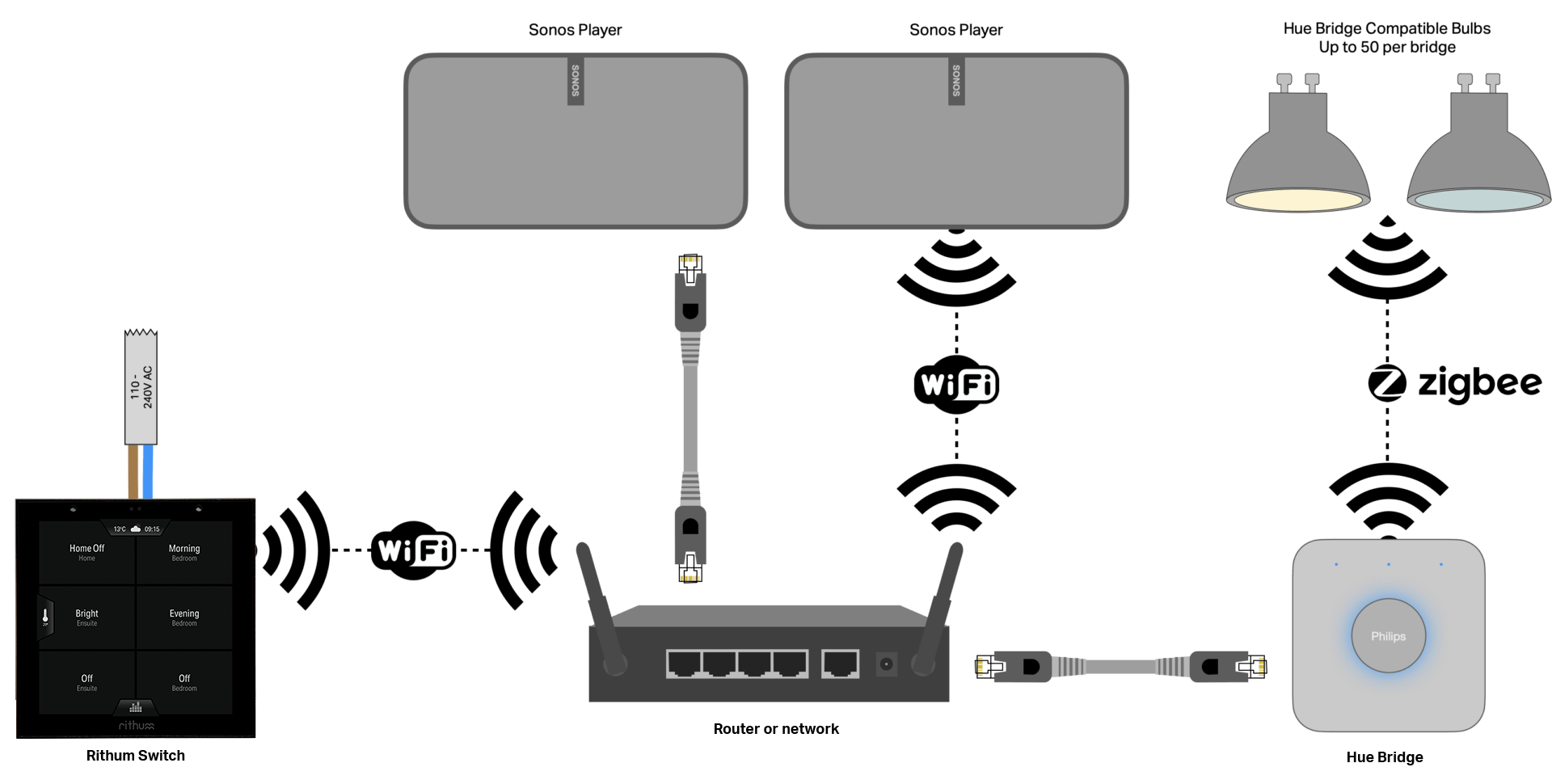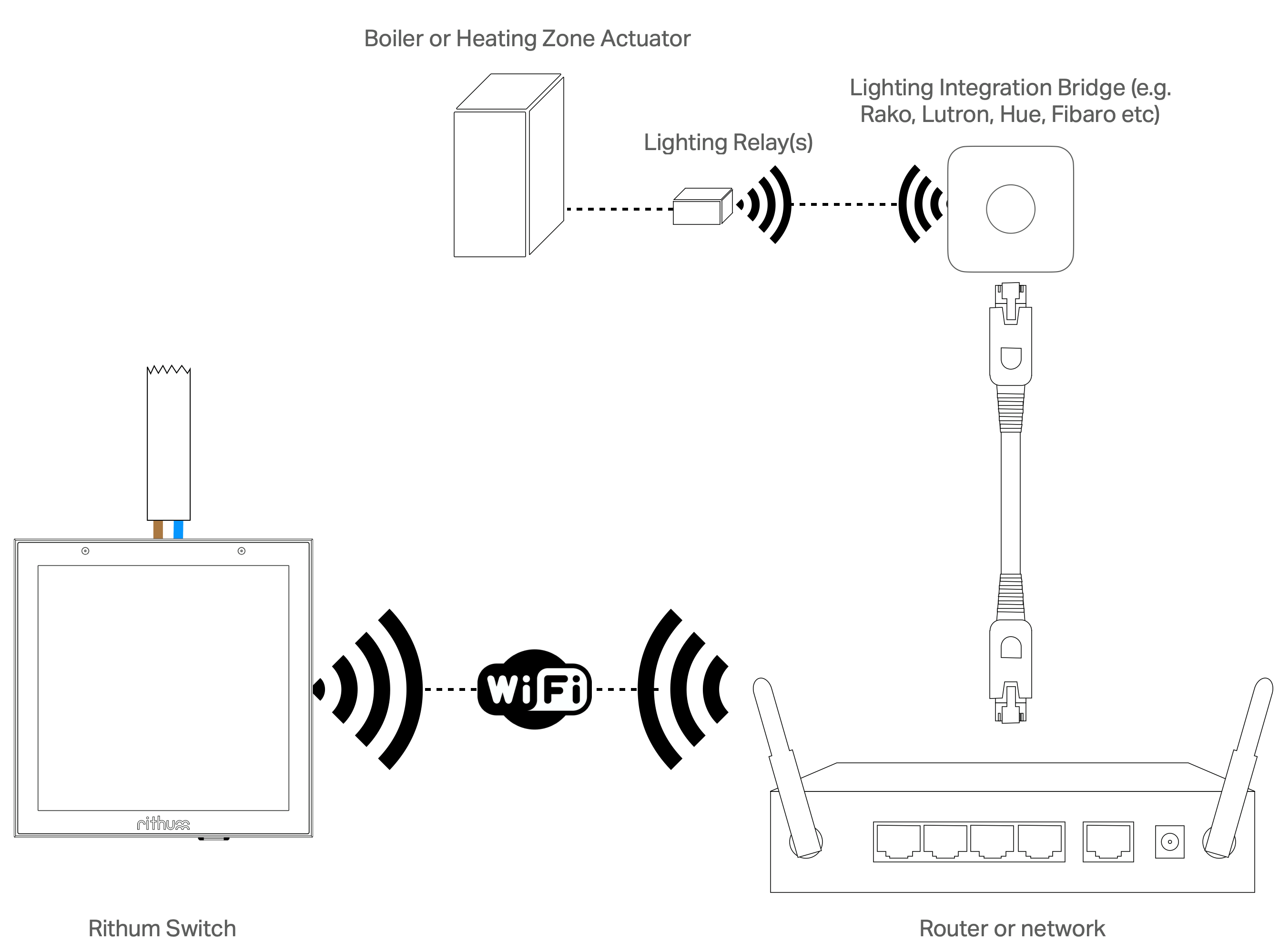How does a smart switch work?
With our latest generation smart switch, it’s easy! The Rithum Switch simplifies controlling your smart home and takes just minutes to setup. Replacing an UK or EU square light switch, it provides convenient control of smart lighting, audio and climate systems from one device, without a smartphone.
Group Scenes
Rithum Switch has 8 main Scene buttons, but being able to collate sub-scenes in a group provides users with much wider control options. For example, a user could group 3 or 4 – or more – kitchen Scenes to one of the main 8 buttons.
- Macro mode (default): Triggers all of the Scenes in the group and can be useful to turn all lighting and audio off / on with the press of one button
- List mode: Once pressed, this will display a pop-up list showing all Scenes within the group, which can be controlled independently.
- Step mode: Pressing the Group Scene button will cycle through the grouped Scenes and display them one after the next
Lighting Levels Screen
From within Rithum Switch, users are able to control the lighting levels at Group Level, for example all lights in the Kitchen Group, or at individual device level. Simply use the toggles to switch groups or devices on or off, then use the sliders to adjust the levels as required.

Quick Climate Control
Using Rithum Switch’s built in temperature sensor, Rithum Stat offers a full suite of climate control functions out-of-the-box*. The climate screen allows you to see the current temperature, manually adjust the set point, select the zone and pause or resume the schedule. It also offers control of other heating integrations such as Fibaro Climate or Tado.
*Requires relay with a lighting integration
Standby Gestures
When the screen is in standby, a short hold toggles the lights or a double tap gets your music playing. Rithum Switch’s standby gestures mean you can get up and running as quickly as possible. Just setup which room you want to toggle with the hold gesture. The double tap gesture will play/pause the last selected audio zone.
Example System Topology with Hue & Sonos
Rithum Switch communicates via your internal Wi-Fi network to other devices. Sonos players could be wired or wireless. One or more Hue Bridges are hardwired to the network. Any devices that can be paired with the Philips Hue Bridge can be controlled from Rithum. This is not restricted to just Hue branded bulbs. The topology below shows an example Hue & Sonos system, however the principle is the same for other supported integrations.

Replaces Existing Switch
Rithum Switch replaces a single UK or EU light switch. From each switch, you could control the room it's in, another room, or the whole house, depending on how you have set it up.
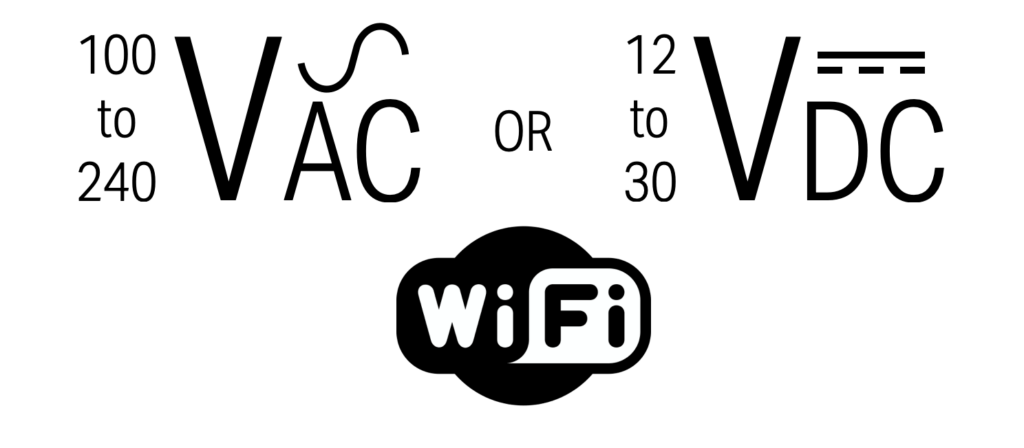
Just Needs Power & WiFi
Rithum Switch just needs a live and neutral to power it (see below on how to get a neutral), or 12-30V DC. Then it communicates with other devices via Wi-Fi
Works With
Rithum Switch works out of the box with Philips Hue Bridge for lighting and Sonos for audio, or simply add a plugin that supports a different integration.
Neutral Wires
Needing a neutral wire isn’t as bad as it sounds. It doesn’t require rewiring and usually just a small wiring tweak is all you need.
Rithum Switch just needs power and this doesn’t need to be on or near the same power of the lights, it could be completely separate.
There are a few options depending on your scenario:
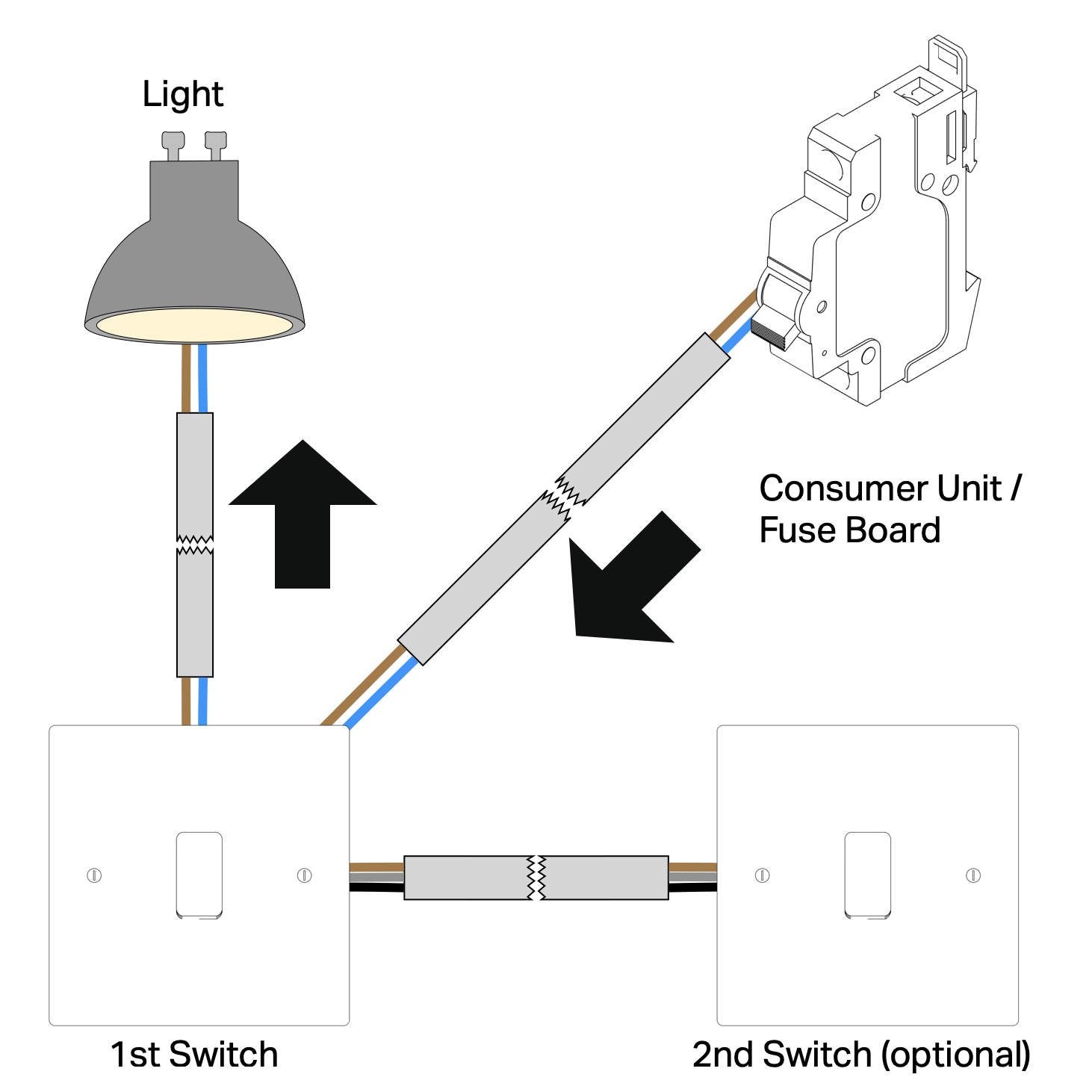
A. You already have a neutral
You might already have a neutral at the switch. This is most common in mainland Europe and means you can swap over your existing switch for Rithum Switch with minimal effort.
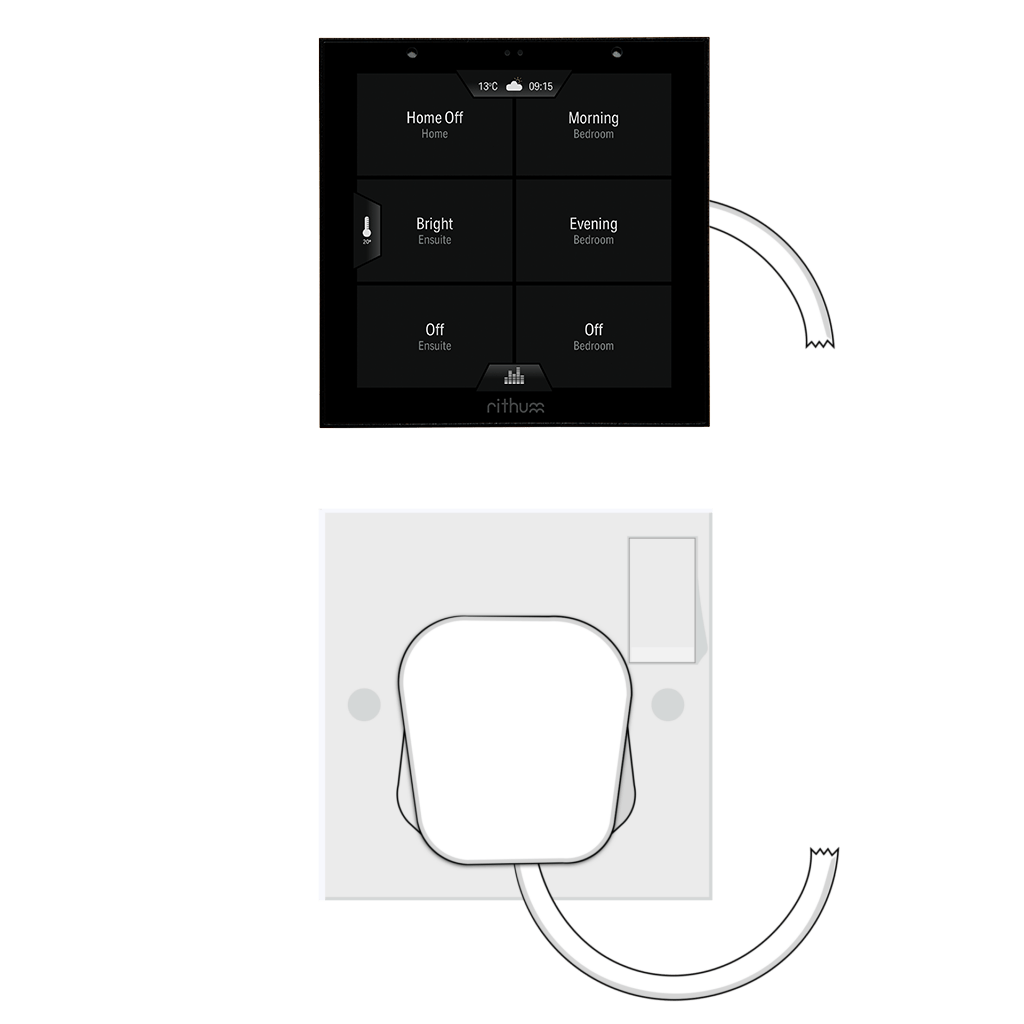
B. Use a local power socket
You don't have a neutral at the switch but your desired SmartSwitch Lite location might back onto a cupboard with a power socket or even have a socket below it on a plasterboard wall. The easiest option might be to run a short cable to the socket within the wall and plug it into the socket.
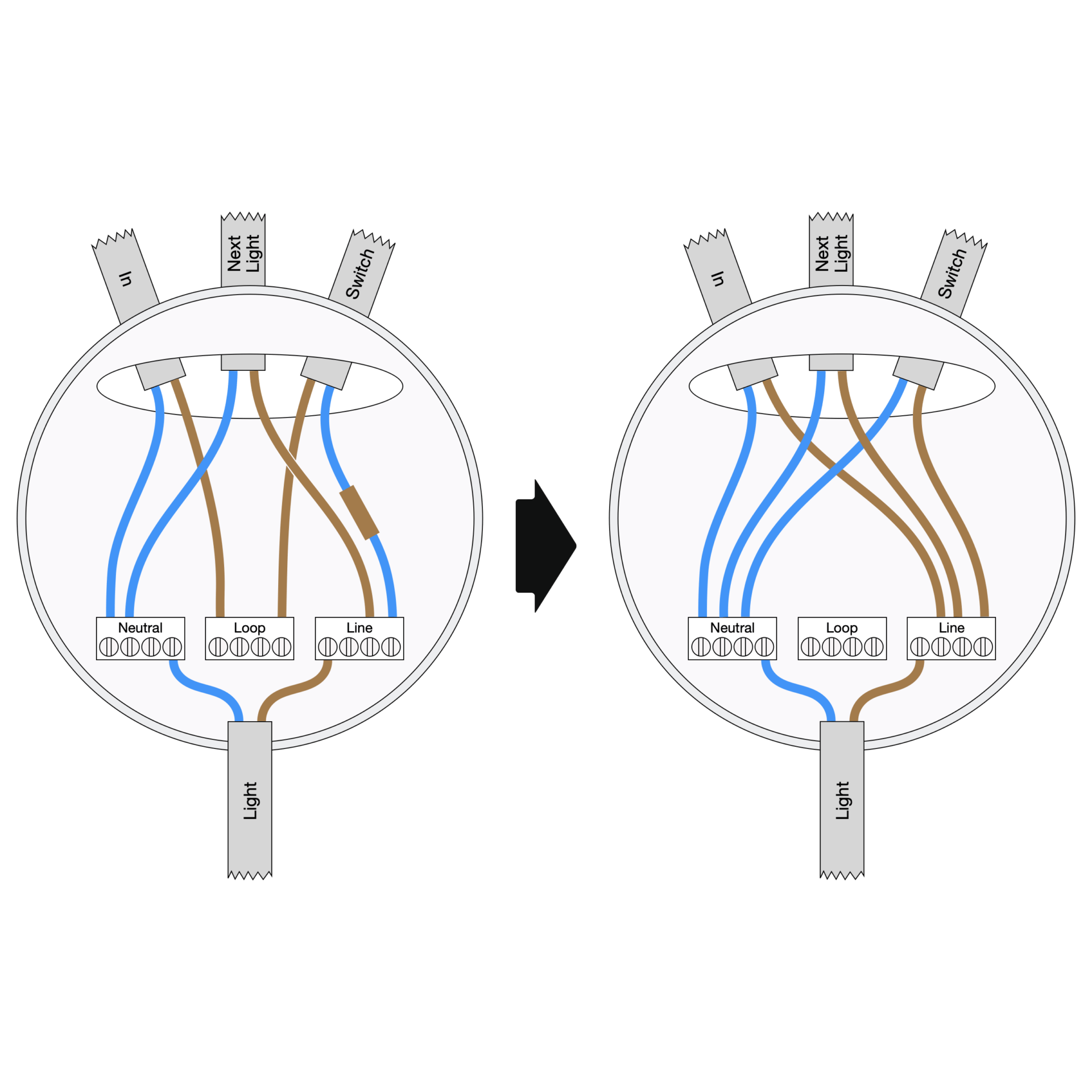
C. Neutral wiring tweak
Even if you don't have a neutral or a nearby socket, it doesn't necessarily mean re-wiring. Simply by locating which light your switch wires to first and swapping a couple of wires at that location, you can get a neutral to your switch.
Versatile Back Box Compatibility
Rithum Switch works with both UK square (71mm) and EU round (68mm) back boxes.
Easy On-Screen Setup
We’ve made the configuration of Rithum Switch as easy as possible. No additional app, no web browser, all on-screen. This demo shows how software version 1.4.1 is configured.